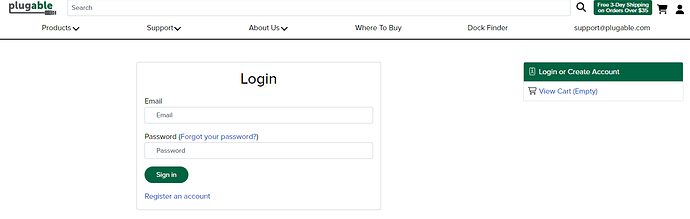Blowing with air and even brushing is not cleaning my keyboard well. Can I wash it in water and the dry it thoroughly? Or, what do you recommend?
Hello,
Thank you for contacting Plugable support! Sorry to hear about this issue. I’d be more than happy to assist you.
The keyboard itself cannot be washed, however, the keycaps are all removable. So you could remove all of the keycaps, wash them, dry them, and then reinstall them back onto the keyboard.
When the keyboard was purchased it shipped with a little keycap removal tool, I’m not sure if you still have it, but if you do it would aid you in this process.

Basically it clips onto the keycaps and you pull upwards and they should come right off for cleaning.
Once the keycaps are cleaned you can also use compressed air or a microfiber cloth to clean out the board itself.
Please don’t hesitate to let us know of other questions.
Thanks again for contacting Plugable support and best wishes!
Joshua Henry
Senior Engineer | Product Owner
Plugable Technologies
![]()
Thank you for you prompt response and thoughtful replies to my questions! I have an issue, though - why can’t I log in to your site? I created an account YESTERDAY and store my credentials in a password vault; yet when I try to log in today it says incorrect email/password. So frustrating! I think it may be that the Shop thing is interfering with the login process, but that’s just a guess.
You’re most welcome!
In regard to the issue with not being able to login - I’m uncertain why you are experiencing that problem. I assume that you’re referring to our main plugable.com website login (screenshot below), rather than here in our support forum?
I can try to report this problem to our team managing our website and login, did you use the same email address there that you used to post on our forum here?
Best wishes,
Josh
This topic was automatically closed 20 days after the last reply. New replies are no longer allowed.