Greetings from Germany,
i just bought the UD-3900 USB docking station to connect one pc and two laptops to my two monitors.
The size of the desktop icons on my laptop is set to small because my Lenovo X220 has a resolution of 1366x768. Thats fine for laptop mode.
But when i connect the laptop to the UD-3900 i want to use big icons on the desktop.
Is there a way to change the icon size automatically by connection the docking station?
kind regards
Marco
Hi Marco,
Thanks for posting!
One way to change the icon sizes depending on the monitor would be to change the default scaling. However, this will not just affect your desktop icons, but also the size of text and applications. Assuming you are using Windows 10, you can try it by following the steps below:
- Right-click on any empty area on your Desktop, then choose Display settings
- Locate the particular screen you would like to edit the scaling of, then click on it. For example, monitor 1 is selected below
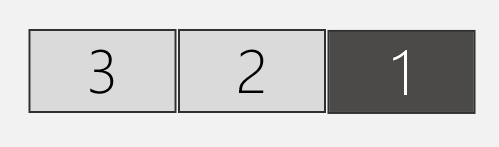
- Under Scale and layout, locate the drop-down field labeled Change the size of text, apps, and other items
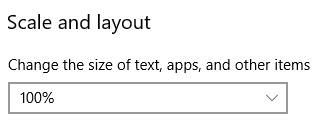
- Increase the value (125%, 150%, etc) so that it meets your preferences
Please let me know if this solution helps!
Mitchell
This topic was automatically closed 20 days after the last reply. New replies are no longer allowed.