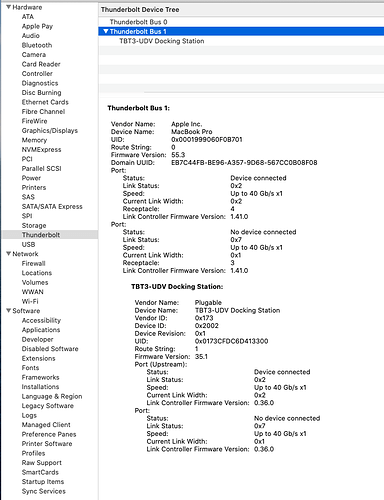Hi, my TBT3-UDV just arrived and I’m not able to get it to drive two DELL P2414H Monitors external monitors. I have the first Monitor connected via the Display Port and it works without problem. The second Monitor I am trying to connect using the designated Thunderbolt 3 port on the back of the TBT3-UDV and it won’t work. I am using the following ALOGIC usb-c cable (https://www.alogic.co/catalog/product/view/id/4043/s/alogic-usb-c-male-to-displayport-male-cable-ultra-series-4k-60hz-space-grey-1m/). Is there any obvious reason why this wouldn’t work?
Hi JP,
Thank you for posting! I am sorry things are not working as expected while using your new TBT3-UDV docking station and I would be happy to help.
Thank you as well for the detail you provided that is much appreciated.
We do not have any experience with the USB-C to DisplayPort cable you link to, so we cannot guarantee its compatibility or performance when used with the TBT3-UDV (we can only guarantee the compatibility of our own products, for example our own USB-C to DisplayPort video cable → https://plugable.com/products/usbc-dp/)
Further to this, the manufacturer of the cable (Alogic) states, “This next-gen cable is bidirectional and will also allow for connection between a DisplayPort enabled computer to a USB-C enabled monitor.” & “The Ultra USB-C (Male) to DisplayPort (Male) cable is a plug and play device without the need of installing any drivers or software. The cable is also bidirectional and can be used from the connection from a DisplayPort computer to a USB-C enabled display.”
Plugable’s own USB-C to DisplayPort video cable (and most similar cables from other manufacturers) works only in one direction, from a USB-C host to a DisplayPort display. That Alogic indicates that their cable is bi-directional and can be used in both directions is not a possibility of which I was previously aware, and this ‘next-gen’ capability may be a possible contributor to the problem (but of course I cannot be sure).
That said and putting aside the unknown cable for a moment, speaking in general when only one display is working via the TBT3-UDV the first thing to double-check is that you are using only the 0.5 meter 40Gbps Thunderbolt 3 cable we originally included in the box with the dock in order to connect the dock to your laptop.
This is important because other cables can sometimes cause similar problems. For example, if a 20Gbps cable were to be used then only one display would work. A 40Gbps cable is required to support two displays via the dock.
Can you please confirm if you are using only the 0.5 meter 40Gbps Thunderbolt 3 cable we originally included in the box with the dock to connect it to your laptop? If you are not already using the included Thunderbolt 3 cable, if you switch to the original cable does the behavior change?
The second thing to double-check (if you have not already) is that the source video input within the non-working display is set to ‘DisplayPort’. Apologies in advance if the suggestion appears in any way redundant, however displays with multiple inputs may not always switch to the preferred one automatically so the intent is to rule out an incorrect source setting as the cause.
Thank you for giving us the chance to help!
Bob
Plugable Technologies
Hi Bob, I confirm I am using the supplied cable and that the Monitor is set to display port. If I plug the cable directly into the Mac the it works perfectly.
Is it possible to get a longer version of that 40GBPS cable btw? It is pretty restrictive when trying to set up the 3 external monitors.
Thanks, JP
Hello JP,
My name is Josh, I’m filling in for Bob as he is out of the office today.
Thanks for the confirmation on the cable. Given the behavior you’re seeing, it could be caused by a defective cable (causing a 20Gbps link instead of 40Gbps). We can actually check in the macOS system information at what rate the cable is establishing communication between the dock and system to see if it’s working as expected. If not already familiar, see here for instructions to open the system information: https://support.apple.com/en-us/HT203001
Next, you can navigate to the Thunderbolt section. You should see our dock listed. If you click on it, below it will say at what speed the dock and laptop are communicating at. If you’re unsure, you can take a screenshot of what you see and attach that here for us to comment. If it is connecting at 40Gbps, then it may be a compatibility issue that Bob has mentioned being a possibility with the USB-C to DP bidirectional cable.
For a longer cable, the longest 40Gbps Thunderbolt 3 cable that we offer is 0.8m. Cable lengths are limited due to the extreme bandwidth of Thunderbolt 3. Longer cables are possible, but they are special active cables (vs ours being passive). Active cables aren’t something we’re testing with, but should in theory offer up to 2m in length, however, at a much higher cost. (The Apple active 2m 40Gbps Thunderbolt 3 cable is $129.99). Please note that not all active cables are of the same functionality or quality, some of these cables are Thunderbolt 3 only, and won’t be backwards compatible with normal USB-C devices like our passive cables are.
Thanks!
Joshua Henry
Plugable Technologies
Hi JP.
This is Bob again jumping back in for Josh.
In your previous response you mentioned, “It is pretty restrictive when trying to set up the 3 external monitors.”
In your original post, you mentioned you were using a total of two displays connected to the system via the TBT3-UDV dock.
In your later reply when you say, “…3 external monitors.” my impression is that you have the dock connected to your MacBook Pro 16-inch laptop (with the two Dell displays connected to the dock) and one additional display connected directly to one of the laptop’s built-in Thunderbolt 3 ports using a USB-C to video cable.
To put that another way, you are attempting to connect a total of three external displays to your laptop. Two displays are connected via the dock, while one display is directly connected to the laptop.
Can you please confirm that my understanding is correct?
Assuming for the moment that my understanding is indeed correct, one important element of which to be aware is that the MacBook Pro 16-inch laptop can only support two displays on each side of the laptop. This is due to how Apple routes the display outputs internally within the laptop.
This means that the TBT3-UDV dock with two external displays connected to it will need to be connected on one side of the laptop, while the single external display connected directly to the laptop will need to be connected to the opposite side of the laptop.
To put that another way, three external displays will not work if they are all connected to the same side of the laptop. In order for three displays to work, two displays must be connected to one side of the laptop and the single remaining display must be connected to the opposite side.
Thank you,
Bob
Hi Josh, Bob,
First of all … Please see attached report as suggested. Even though the monitor is plugged into the second port the on the dock it doesn’t seem to recognise it.
Secondly … Yes you are correct about the fact that I have 3 monitors, I am just describing the fact to you guys that I need the TBT3-UDV to drive two of them. I am aware the 3rd monitor would need to use a port on the opposite side.
At the moment, because TBT3-UDV isn’t working, I have the it and one monitor connected on one side, then I have the PC power and another monitor on the other side. The only thing the dock is doing is sending a signal to a monitor from its display port… but I could accomplish the same with another USB-c to Display port cable.
If we can’t get the pass through thunderbolt working then its pretty useless to me and I think I should return it.
Thanks
JP
Hi JP,
Thank you for getting back to us with the update, and I appreciate the additional information you have provided.
Apologies if any of my previous suggestions were in any way redundant, the intent was merely to rule out a physical connection configuration as a contributor to the behavior given the information available.
The screenshot you provided indicates that the dock is connected to your system at 40Gbps bandwidth, so while that let’s us rule out the Thunderbolt 3 cable between the dock and the host as the problem it is still not clear what the root cause may be.
As a result, our next step is to get some additional information. If you would, please keep the dock connected to your system and both Dell displays connected to the dock (even though one display is not working) and send the output of our diagnostic utility PlugDebug → http://plugable.com/support/plugdebug to us directly via support@plugable.com with ‘For ticket #- 310721’ in the subject line. This will allow us to match things up and examine some log files from your system to help determine the next steps.
** Please also include the Amazon Order ID number for the TBT3-UDV purchase in your direct email **
** Please do NOT post the PlugDebug or your Amazon Order ID number here in the public forum **
Apologies again for the frustration, and thank you for your patience!
Bob
This topic was automatically closed 20 days after the last reply. New replies are no longer allowed.