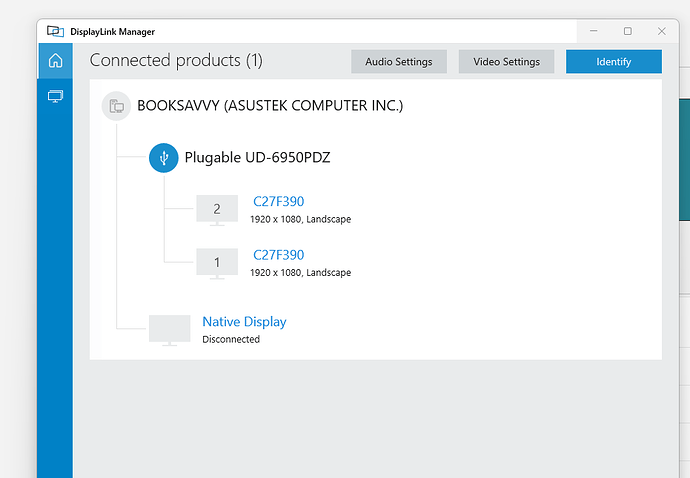I just purchased a new ASUS laptop and I have 3 Samsung curved monitors and the docking station is now only showing the 2 monitors and not the 3rd. It was working just fine with my surfuce pro and my old work Dell laptop.
All 3 are connected via HDMI (which is why i chose this particular docking station).
Please help
Hi Maria,
Thank you for contacting us, I am sorry this is not working as expected.
I replied to your direct email earlier this morning, please let me know if you did not receive that email.
I recommend we proceed via direct email and we can update this public forum post when we have a resolution.
Thank you, and I apologize for this inconvenience.
Pat
Plugable Technology
support@plugable.com
Hello,
I am following up here after working directly with Maria.
Unfortunately, this computer does not support USB Type-C DisplayPort Alternate Mode, an optional USB Type-C port feature directly connecting the computer’s graphics controller to the USB Type-C port allowing the computer to connect a display directly to the USB-C port. This docking station’s “Display 1” output port passes this feature from the host computer to either a HDMI or DisplayPort output port.
As this is an optional port feature it can be hard to tell if a computer supports USB Type-C DisplayPort Alternate Mode, in this case I looked up the system specifications from the manufacturer’s website and the user manual for the system.
From the manufacturer’s website the “Port” specifications claim only “USB 3.2 Gen 1 Type-C support power delivery” indicating the port supports USB 3 Gen 1 5Gbps data rate, and USB Power Delivery for powering and charging the computer, however since DisplayPort, video, DP1.2 or DP1.4 is not specified it most likely does not support DisplayPort Alternate Mode video.
The user manual neither claims, nor specifically disclaim support for Alt-Mode video, this indicates the system does not support this feature and will not be capable of supporting three external displays with this docking station.
Please let us know if you have any additional questions, or if you would like to confirm compatibility with your computer and one of our products please feel free to contact our support team at ‘support@plugable.com’ and we will be happy to help!
Thank you,
Pat
Plugable Technology
support@plugable.com