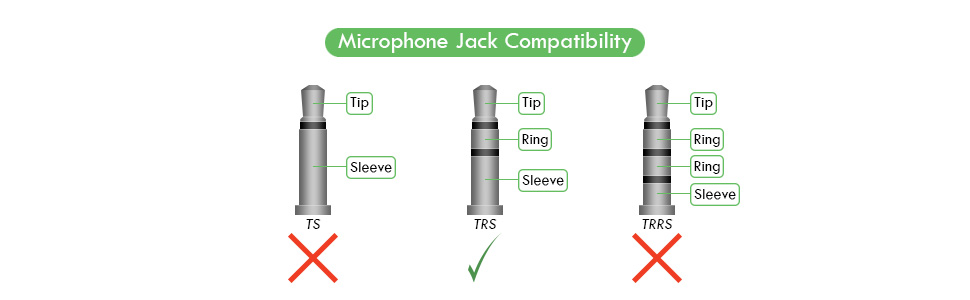Hi. I recently bought your plugable usb audio adapter and when i connect my headset to it the sound only comes through the left ear-cup at a very low volume and the mic doesn’t work. Any idea why. P.S If it’s any help my headset is a TurtleBeach Atlas Elite.
Hello Sean,
Thanks for contacting us! I do apologize for any trouble you’ve had, and I am here to help! I’d like to ask a few basic questions about your setup to provide you with the best support:
- What operating system and version are you running?
- Have you tried to adjust balance settings in the operating system, and other apps you may be using?
- What type of jack(s) are on the headset? We need to make sure that the jacks are Tip Ring Sleeve (TRS) Like in the middle of this picture below. Other jack styles will likely not work well, or at all.
In the meantime, I would definitely suggest to try adjusting any balance settings in your operating system, and other apps you may be using. I look forward to hearing back from you soon!
Thank you,
Kevin
Product Owner
support@plugable.com
Hello Sean,
Thanks again for reaching out to us! I wanted to check in with you, and see how you were doing with the USB Audio adapter? Please feel free to reach out to us directly at: support@plugable.com. I would suggest to try adjusting the balance settings in your operating system, and other apps you may be using. Make sure the USB Audio Adapter is set as the default device. Unfortunately, the headset may not work well or at all if the jacks are anything other than Tip Ring Sleeve (TRS) style.
Please let us know if there is anything that you need.
Thank you,
Kevin
Product Owner
support@plugable.com
This topic was automatically closed 20 days after the last reply. New replies are no longer allowed.