Everything works perfectly, however, is there a way to get the mouse to go to the 2nd screen which is left of the main monitor
Hi Brent,
Thanks for posting!
Based off your description, I suspect that your displays are arranged incorrectly in your Display settings. To fix this, please follow these steps:
- Right-click on any empty area on your Desktop, then choose “Display settings”
- You should see monitors under “Select and rearrange displays” similar to the image below. You can click
“Identify” to help you be aware of which number corresponds to which physical monitor
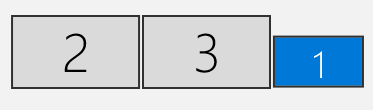
- Click and drag the desired monitor to its appropriate physical order
- Click “Apply” to save the layout.
We have a YouTube video describing just this if you are interested: https://youtu.be/kajujwoPsT8
Please let me know if this helps!
Mitchell
Plugable Technologies
www.plugable.com/support