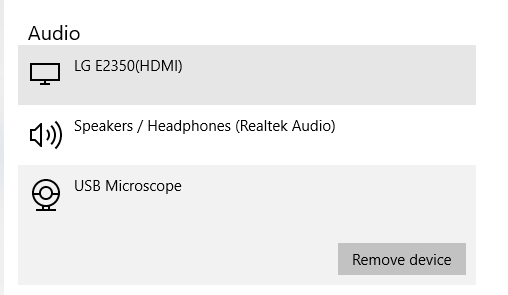
In the Viewer software it shows the USB Microscope but will not connect and shows nothing in the resolution pull down.
In device manager it shows as a camera.
Options?
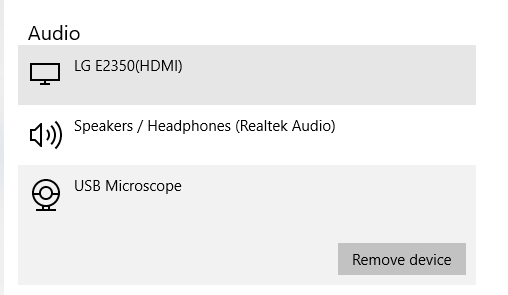
In the Viewer software it shows the USB Microscope but will not connect and shows nothing in the resolution pull down.
In device manager it shows as a camera.
Options?
When the Digital Viewer is open, there is a Hint. It says the Camera is being used by another application, no preview is available.
Ok it’s fixed. I went to Windows Camera program and found that I had the Camera turned off in Windows 10. So I turned it on and now it’s working fine.
Hello,
Thanks for contacting us! I do apologize for any trouble you’ve had with the microscope, and I wanted to reach out to you and see if you still needed help? To confirm, the microscope is working in the Digital Viewer software now?
Please let us know if anything else comes up.
Thank you,
Kevin
Plugable support
This topic was automatically closed 20 days after the last reply. New replies are no longer allowed.