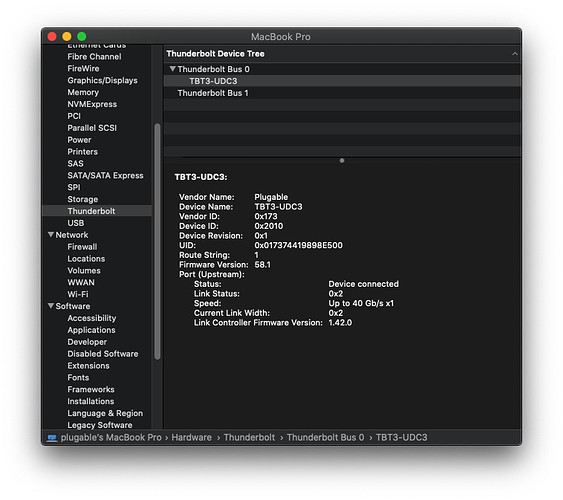Why do you need a full list of every process running, every network, every audio device, every bluetooth device, every printer on my network, my cameras, every application I have installed (and where) and when I last used it, my firewall settings, every font I have installed, every log file on my system, everything stored in NVRAM, every preference setting in my system … seriously???
To summarize it briefly, different aspects of the logs help us troubleshoot different issues. As one example, the list of applications installed allow us to check for potential display application conflicts. I would clarify that the data collected is not personal information such as application or network passwords, stored credit card information, addresses, etc, and the details of the tool can be found here under “Background”: https://plugable.com/support/plugdebug/
That being said, if you do not wish to send us the diagnostics, I certainly understand, and we’ll do our best to proceed without them.
I would like to start by confirming that the TBT3-UDC3 is operating at 40Gbps, which can be seen under your System Report > Thunderbolt tab. See screenshot below for an example:
Your mention that either monitor works by swapping connections to the DP and HDMI ports on the dock would suggest that the two ports should be working fine, so that is interesting to note.
Thanks!
Mitchell