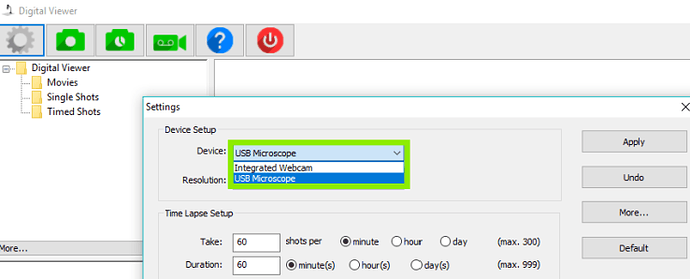cant get usb2-micro-250x to work on Win 10
Hello,
Thanks for contacting us! I apologize for any trouble you’ve had with our microscope, and would be glad to help. What specifically is or isn’t happening? The typical path to get the microscope working is:
- Download the software from: https://plugable.com/drivers/microscope
- Install the Software
- Attach the microscope
- Run the software
If you already have a webcam attached (or built-into) your computer, you’ll need to set the microscope as the default device in the Digital Viewer software setting menu.
This menu is accessed by clicking the grey colored gear icon in the top left corner of the Digital Viewer software window.
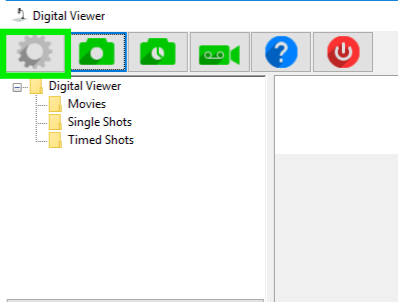
Once in the settings, you should see a drop down list for “Device Setup” click in that box and you should see the “USB Microscope” option show up. Click on that, and then click “Apply”
If you are still having issues after performing these steps, please let me know at which point the trouble is and I can help with additional instructions!
Thank you,
Kevin
Plugable Support
This topic was automatically closed 20 days after the last reply. New replies are no longer allowed.